BongaModels Mobile App
Instructions for iOS mobile devices (12.4 and higher)
The application can only be downloaded for mobile devices running on iOS.
Download the BM Broadcaster app from the App Store. Once the installation is completed, the app icon will appear on the main screen of your mobile device.


1. Open the BM Broadcaster app. In the login form, enter your BongaModels username (or email) and password. Tick «Remember» if you want to sign in without entering the data again in the future. Then tap «Sign in».
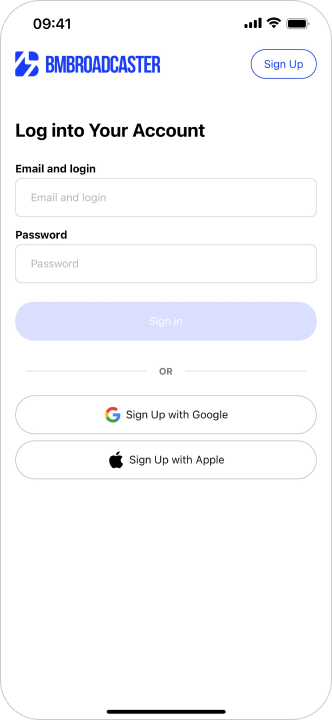
2. After you log in to your account, tap «OK» to allow the app to access your device’s camera and microphone.


3. Wait until the internet connection is stable. The «Start Broadcast» button will be activated immediately, and the mobile app will be ready for use.
To start streaming online from a mobile device and learn about BM Broadcaster's functions, tap «Start Broadcast».
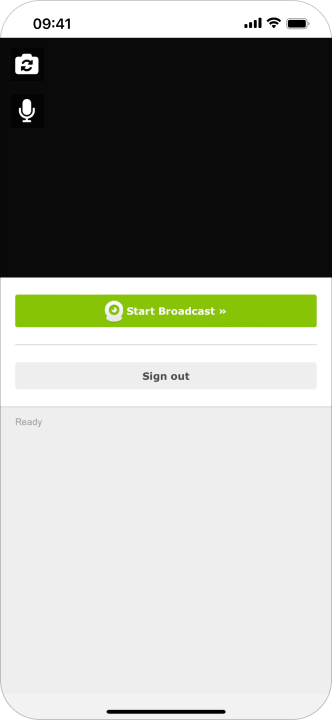
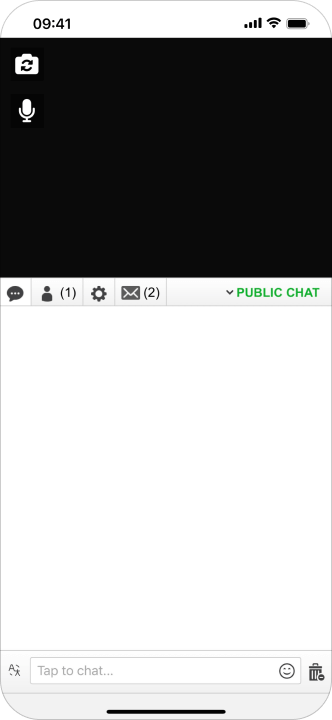
If you have any questions, please contact our support team. We are happy to help!